Setting Up and Using Conversion Tracking for Your Website
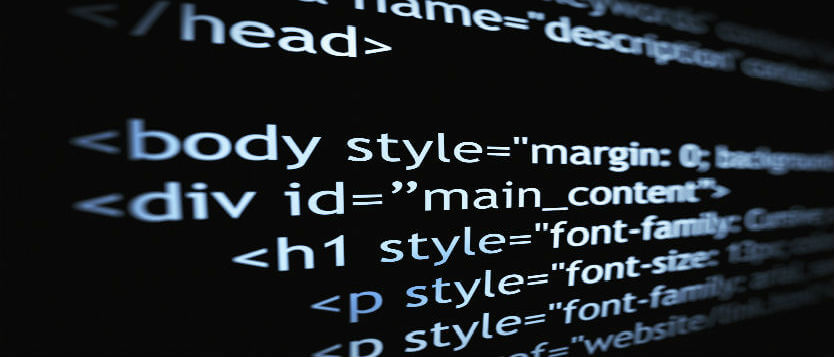
The end goal for all advertisers is often finding out how effective their ad campaigns are. This often requires reports that analyze impressions, views and clicks. In many cases, a consumer may click on an ad, browse around, and later purchase a product as a direct result of the ad. This is considered a conversion and Conversion Tracking provides details about those kinds of actions.
The number of visitors was once a measure of a website’s success, but if you are interested in seeing how visitors perform on your website, or if you are interested in growing your website, you may want to consider adding Conversion Tracking to your site.
Conversion Tracking provides website analytics, which measures the effectiveness of a source (keyword, ad) and how these sources translate into actions (clicks, purchases). It’s important to have visitors, but if your goal is for your visitors to browse, click and purchase, Conversion Tracking will provide a detailed look into whether or not that is being accomplished.
Conversion Tracking is a free feature that tracks whatever happens after a consumer has clicked on one of your ads or made a purchase. The feature essentially lets you know whether a click on ad “converted” into a purchase or which keyword they clicked on after a certain purchase.
Why Use Conversion Tracking?
Conversion Tracking is a great tool because by tracking activities and actions, you will receive insight into which ad or keyword is working best on your website. In fact, by knowing what doesn’t work well for your website, you may then concentrate your efforts on ads, keywords, campaigns or areas of your website that actually do work as planned.
You may also be interested in using Conversion Tracking if you want to better manage advertisements on your website. Conversion Tracking helps you see if people aren’t clicking on a specific ad or if they aren’t following up in the way you would like them to after clicking on one. In eliminating what doesn’t work, you might be able to cut costs and save money.
Setting Up Conversion Tracking
It’s simpler than you think!
The entire process is less complicated than you may imagine and only takes minutes.
You can add Conversion Tracking by adding an HTML and JavaScript code onto your website. There are several options that you may come across, but the basic steps in adding Conversion Tracking are below.
Step 1: Get the Code
Sign into your AdWords account: https://adwords.google.com

Click “Tools” and select “Conversions”

3. Click “+CONVERSION”
4. In the “Conversion name” field, enter the name of the conversion you want to track on your website. For example, you can name these, “online newsletter sign-up” or “jeans purchase.”
5. In the “Source” menu, select where your customers will complete the conversion
6. Click “Save and Continue”

In the “Conversion category” field, select the category that applies to this conversion. For example, purchases can be selected under “Purchase/Sale.”
8. In the “Conversion window” menu, choose the length of the tracking of the conversions.
9. Click “Save and Continue”
10. You can then choose “Someone else makes changes to the code” or “I make changes to the code”
Step 2: Paste the Code
You can now copy paste the code onto your website.
You will then be provided with the HTML coding
Paste the code in AdWords between the body tags (
)
Save your changes

How Does Conversion Tracking Work?
1) The code is created and placed on your website
2) The visitor views an advertisement, which is recorded as an “impression”
3) The visitor clicks on an advertisement and browses the store, which is recorded as a “click”
4) The visitor makes a purchase days later and comes across a “Thank You” page, which contains the Conversion Tracking code, which records this conversion and awards it to the original click.
Conversion Tracking “lives on” and can credit whether a purchase was made as a direct result of an ad. This, in return, may provide you with more information about which area of your website needs more work. It’s an effective tool that may provide better insight into the functionality of your website. Once Conversion Tracking has been added, you may leave the code as is without any more maintenance. If, for any reason, you want to alter or remove the code, you can trace back your steps.
Citations:
Google: Understanding Conversion Tracking
Google: Conversion Tracking
Material Disclosure: This content is for informational purposes only. ZeroParallel.com does not represent or endorse the accuracy or reliability of any of the information, content or advertisements contained on, distributed through, or linked, downloaded or accessed from any of the services contained on this website, nor the quality of any products, information or other materials displayed, purchased, or obtained by you as a result of reading and using this site. Zero Parallel, LLC may temporarily remove or delete what appears to be potentially unlawful content or content otherwise prohibited under this policy. Please consult your legal counsel before relying or acting on any information provided on this or any third party website.



